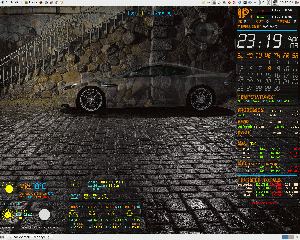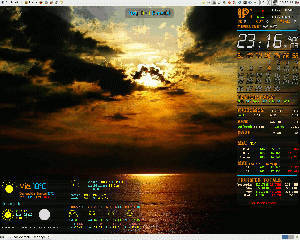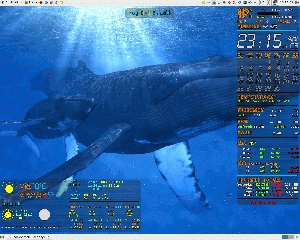Semi-transparent font (en)
From Conky PitStop
Semi-transparent font
| Language | English Français |
A “semi-transparent” font for Conky. Who would have thought.
UPDATE: This is now available as a script and much easier, thanks to Crinos512.
You can see it and get it here: conkytemplate.sh – this will change here as it is MUCH better. Below I will be quoting only the top portion of the scripts so you can see the part that needs changing.
Not running Compiz, but you want to be able to see your conky no matter what wallpaper you have running at the moment? Then this is for you!
OK, so you have your conky up and running. You change you wallpaper and “Oops!”, you can’t see your conky so well. What you need is an “invisible” font to do the trick. Well, Crinos512 came up with the idea and worked with t-mo_ (a font genius in my opinion) to get this done. So here we have it, you can now see your conky on just about any wallpaper.
THE CAR
Now as you see with my “Car” wallpaper it’s almost NOT there, but it is. Look closely at the edged and you will see it. The invisible font is used in the three conkys you see here. But the backgrouns is fairly dark so not so visible. Take a close look between SDB and TRANSFERS on the left edge of my conkymain on the right, you’ll see the shadow.
SUNSET!
A lighter screen this time and you can see the invisible font. Yes, some problems hear the totally white light from the sun, but I’m using the font with the colour white, you can use any colour. I tested it with bluse and it gave a nice blut tint to the font. Black would obviously be darker, but as you see on the next image, it would be too dark. That’s just my opinion, but these are my conky screenshots. :)
WHALES!
OK, now we’re looking at a light wallpaper. And the “invisible” font is visible, but of course you can see through it to the wallpaper allowing you to see the background. Now that’s nice. Now I don’t care so much when my wife changes the wallpaper, we share the computer, and while I like darker wallpapers, she likes nature scenes and such. So we’ve come to a nice place here, with Crinos512’s idea and t-mo_’s genius. Oops! almost forgot: -
HowTo: Install and use invisible fonts.
Install Conkybackgroundfi.tar.gz as you would any font. I use ~/.fonts and then cache it:
sudo fc-cache -fv
This takes several seconds to run, and is complete when you see fc-cache: succeeded and are returned to the prompt. Close the terminal window. The fonts are now installed.
Now in conky add the font as the first line under TEXT.
Conkymain (on the right of my screen)
TEXT
${execpi 7200 ~/Conky/scripts/invisible_main.sh}
${voffset -85}${goto 10}${color2}${font woodbadge:size=40}IP:${font}${color}
I also included the first line of my conky after calling the “invisible” font.
invisible_main.sh
#!/bin/bash
# conkytemplate.sh
# by Crinos512
# Usage:
# ${execpi 3600 ~/.conky/conkyparts/conkytemplate.sh}
# ${execpi 3600 ~/Conky/scripts/invisible_main.sh} = conkymain
# ${execpi 3600 ~/Conky/scripts/invisible_weather.sh} = conkyforecast
# ${execpi 3600 ~/Conky/scripts/invisible_mail.sh} = conkyemail
#
BGColor=”black”
Columns=8
Rows=24
Layers=1
### DO NOT EDIT BELOW THIS LINE
conkyEmail (top center)
${execpi 7200 ~/Conky/scripts/invisible_mail.sh}
${goto 25}${voffset -15}${color2}Hay ${execi 20 conkyEmail –servertype=POP –serv –blah blah
invisible_mail.sh
#!/bin/bash
# conkytemplate.sh
# by Crinos512
# Usage:
# ${execpi 3600 ~/.conky/conkyparts/conkytemplate.sh}
# ${execpi 3600 ~/Conky/scripts/invisible_main.sh} = conkymain
# ${execpi 3600 ~/Conky/scripts/invisible_weather.sh} = conkyforecast
# ${execpi 3600 ~/Conky/scripts/invisible_mail.sh} = conkyemail
#
BGColor=”black”
Columns=8
Rows=2
Layers=3
### DO NOT EDIT BELOW THIS LINE
conkyForecast (bottom left)
TEXT
${execpi 7200 ~/Conky/scripts/invisible_weather.sh}
${voffset -35}${execpi 1800 conkyForecast –locatio — blah blah blah
invisible_weather.sh
#!/bin/bash
# conkytemplate.sh
# by Crinos512
# Usage:
# ${execpi 3600 ~/.conky/conkyparts/conkytemplate.sh}
# ${execpi 3600 ~/Conky/scripts/invisible_main.sh} = conkymain
# ${execpi 3600 ~/Conky/scripts/invisible_weather.sh} = conkyforecast
# ${execpi 3600 ~/Conky/scripts/invisible_mail.sh} = conkyemail
#
BGColor=”black”
Columns=18
Rows=7
Layers=1
### DO NOT EDIT BELOW THIS LINE
As you see, there are four things to change:
BGColor=”black” <<-- normally black but looks nice with other colors as well.
Columns=18 <<-- for the width.
Rows=7 <<-- for the height.
Layers=1 <<-- for darkness - 1 = light, the higher the number the darker it is.
Now you can change wallpapers without worrying "so much" if you'll see conky or not. So go get it: conkytemplate.sh
Thank you Crinos512 and t-mo_ for a job very well done.
Happy conkying
Bruce