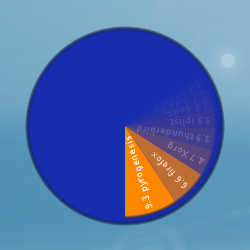Londonali1010 cairo pie.module (en)
From Conky PitStop
londonali1010_cairo_pie.module
| Language | English Français |
londonali1010 cairo_pie for One4All project
For some reason, at least for my copy of Conky 1.9.0 it reports NIL values by ${top} or ${top_mem} object so module aren't reliable.
Londonali1010 cairo pie.module-1.0.tar.gz
--[[
Conky Cairo Lua scripting example
Copyright (c) 2009 Brenden Matthews, all rights reserved.
This program is free software: you can redistribute it and/or modify
it under the terms of the GNU General Public License as published by
the Free Software Foundation, either version 3 of the License, or
(at your option) any later version.
You can tweak the settings_table below to suit your preferences. You can draw
as many pies as you want, by simply adding more entries in the settings_table.
changelog:
v1.0 - (03.2012) modified by 'dk75' to one4all module
--]]
local modname = ...
local M = {}
_G[modname] = M
package.loaded[modname] = M
--[[
###############################################################################
### SETTINGS ###
###############################################################################
--]]
local settings_table = {
{
-- Can be one of 'top', 'top_mem', or 'top_io' (requires iostats
-- support in Conky). This is the top stat we're basing our pie on.
name='top',
-- Draw a background pie? Can be true or false.
draw_bg=true,
-- Background pie colour, RGB value.
bg_colour=0x172caf,
-- Foreground pie colour, RGB value.
fg_colour=0xffdf00,
-- X and Y coordinates, relative to the centre of Conky, in pixels.
x=0, y=0,
-- Radius of our pie, in pixels.
radius=100,
-- Angle to rotate the pie, in degrees.
angle=0,
-- Reverse pie? Can be true or false.
reverse=false,
-- Shade each pie slice relative to the others.
shade=true,
},
{
name='top_mem',
draw_bg=false,
bg_colour=0x071672,
fg_colour=0xff8700,
x=0, y=0,
radius=100,
angle=0,
reverse=true,
shade=true,
},
}
--[[
###############################################################################
### END OF SETTINGS ###
###############################################################################
--]]
function M.draw_pie(t, pt)
local xi, yi, radius, angle, draw_bg, bg_colour, fg_colour, reverse, shade = pt['x'], pt['y'], pt['radius'], pt['angle'], pt['draw_bg'], pt['bg_colour'], pt['fg_colour'], pt['reverse'], pt['shade']
local x, y = conky_window.text_start_x, conky_window.text_start_y
local w, h = conky_window.text_width, conky_window.text_height
local xc = x + w / 2. + xi
local yc = y + h / 2. + yi
local two_pi = 2 * math.pi
local function draw_dat_pie(start, stop, radius, colour, alpha, str)
if reverse then
start, stop = -start, -stop
end
cairo_save(cr)
cairo_translate(cr, xc, yc)
cairo_rotate(cr, math.pi / 2 + math.rad(angle))
pattern = cairo_pattern_create_radial(0, 0, radius * 0.95, 0, 0, radius)
cairo_pattern_add_color_stop_rgba(pattern, 0, one4all_cairo.rgb2rgba(colour, alpha))
cairo_pattern_add_color_stop_rgba(pattern, 1, 0, 0, 0, 0)
local function coords()
local x = radius * math.cos(two_pi * start)
local y = radius * math.sin(two_pi * start)
return x, y
end
cairo_move_to(cr, 0, 0)
cairo_line_to(cr, coords())
if not reverse then
cairo_arc(cr, 0, 0, radius, two_pi * start, two_pi * stop)
else
cairo_arc_negative(cr, 0, 0, radius, two_pi * start, two_pi * stop)
end
cairo_line_to(cr, 0, 0)
cairo_close_path(cr)
cairo_set_source(cr, pattern)
cairo_pattern_destroy(pattern)
cairo_fill(cr)
cairo_set_source(cr, pattern)
if str then
local extents = cairo_text_extents_t
cairo_rotate(cr, (start + (stop - start) / 2) * two_pi + math.pi)
cairo_set_source_rgba(cr, 1, 1, 1, alpha)
cairo_select_font_face(cr, "Sans",
CAIRO_FONT_SLANT_NORMAL,
CAIRO_FONT_WEIGHT_NORMAL)
cairo_set_font_size(cr, radius * 0.10)
cairo_move_to (cr, -radius + radius * 0.075, radius * 0.03)
cairo_show_text(cr, str)
end
cairo_restore(cr)
end
if draw_bg then draw_dat_pie(0, 1, radius, bg_colour, 1) end
local p = 0
local f = t[1]['value'] / 100
for i in pairs(t) do
local v = t[i]['value']
local str = string.format('%.1f %s', v, t[i]['name'])
v = v / 100
if shade then
draw_dat_pie(p, p + v, radius * 0.94, fg_colour, v / p, str)
else
draw_dat_pie(p, p + v, radius * 0.94, fg_colour, 1, str)
end
p = p + v
end
end
-- Compatibility: Lua-5.1
-- thanks to Lua users wiki for this
function M.split(str, pat)
local t = {} -- NOTE: use {n = 0} in Lua-5.0
local fpat = "(.-)" .. pat
local last_end = 1
local s, e, cap = str:find(fpat, 1)
while s do
if s ~= 1 or cap ~= "" then
table.insert(t, cap)
end
last_end = e+1
s, e, cap = str:find(fpat, last_end)
end
if last_end <= #str then
cap = str:sub(last_end)
table.insert(t, cap)
end
return t
end
function M.tablify_top(t)
local ret = {}
for i in pairs(t) do
table.insert(ret, {
value=tonumber(string.match(t[i], '(%d+%.%d+)')),
name=string.match(t[i], '%d+%.%d+ ([%w_]+)')
})
end
return ret
end
--[[
###############################################################################
### MODULE MAIN LOOP ###
###############################################################################
--]]
function M.main()
local function pie_me(pt)
local str =
local sort_key =
if pt['name'] == 'top' then
sort_key = 'cpu'
elseif pt['name'] == 'top_mem' then
sort_key = 'mem'
elseif pt['name'] == 'top_io' then
sort_key = 'io_perc'
else
print('Invalid top type')
return
end
for i=1,10 do
str = str .. string.format('${%s %s %i} ${%s name %i}\n', pt['name'], sort_key, i, pt['name'], i)
end
str = conky_parse(str)
local tbl = M.split(str, '\n')
tbl = M.tablify_top(tbl)
if tonumber(conky_parse("${updates}")) < 10 then return end
M.draw_pie(tbl, pt)
end
for i in pairs(settings_table) do
pie_me(settings_table[i])
end
end